The BIG 6 improvements
- Better invoice layout – easier to read
- Invoice emailing – now from record view (+ more)
- Invoice any contact from any company – not just the Xero billable contact
- Resizable Invoice Description box – when you need to provide more detail
- Better Invoice List view – better PO and other detail visibility
- Chart of Accounts sync – changes in Xero now reflected in SugarCRM
What the changes look like on screen
1. Invoice layout design
The invoice layout is one of the most important screens and it’s now easier to read -whether you’re viewing or creating an invoice.
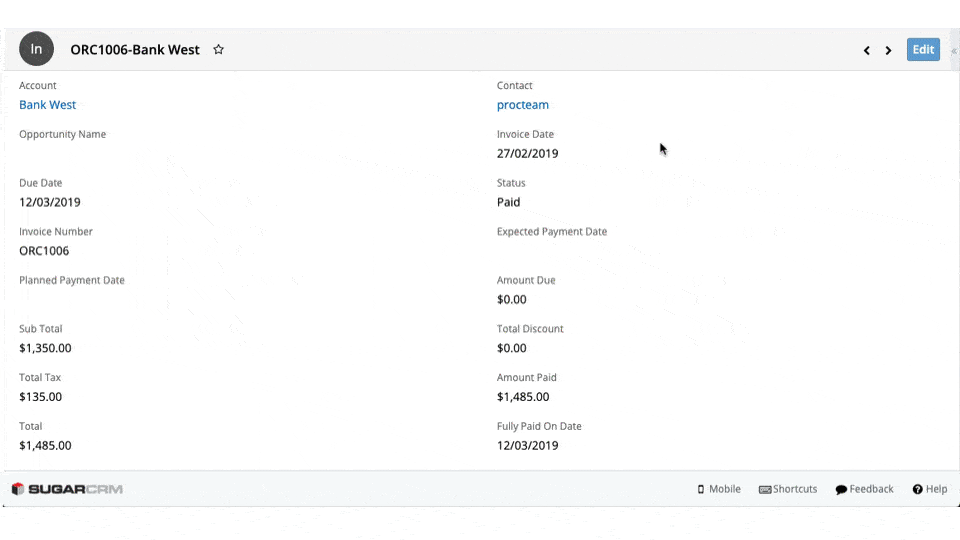
2. Emailing an invoice
Major upgrades have been made meaning you can now:
- Email an invoice from the Invoice Record view
- Design your own invoice templates
- Record a history of all emails sent
The system will only update the invoice in Xero to be ‘marked as sent’ once it has been sent from Sugar – so that the automated reminders Xero sends will continue to trigger
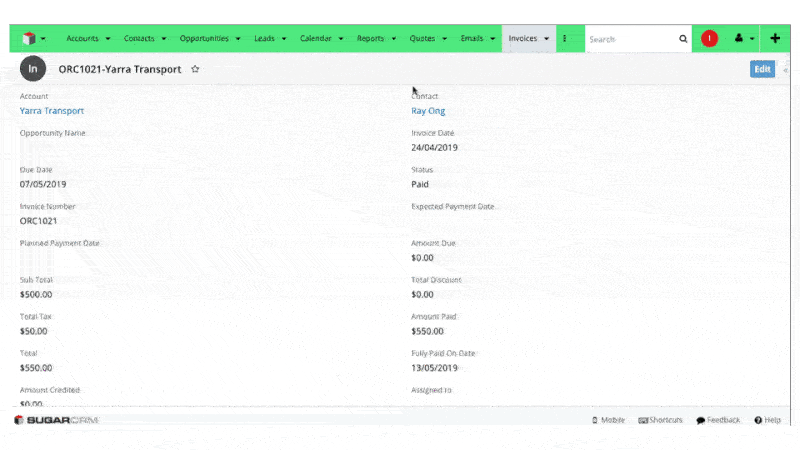
3. Invoice any contact from any company – from the CRM
You’re now no longer restricted to using the billable contact in Xero, as you can select anyone from the CRM for the invoice to be related to. What’s more, when selecting a contact, the system will filter to only display contacts related to that company.
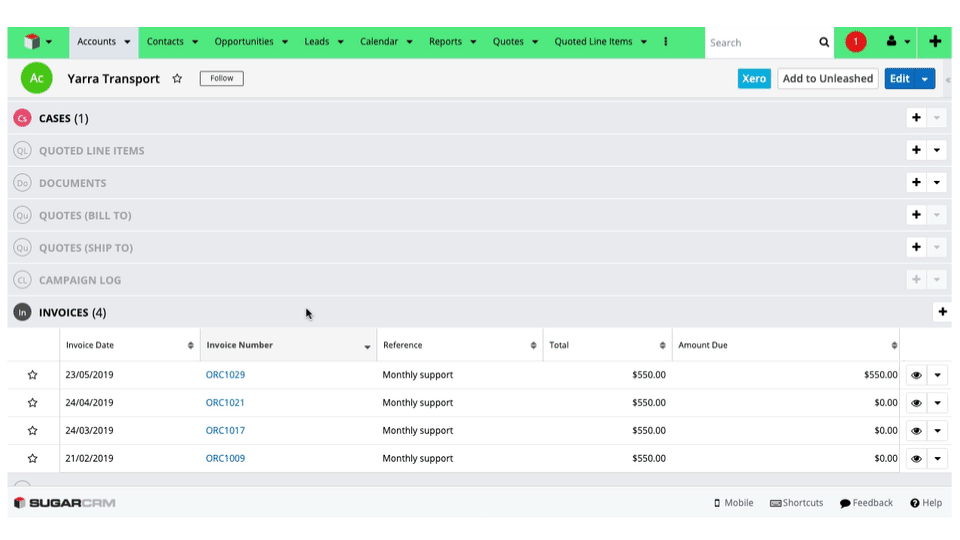
4. Resizable Invoice Item description box
Sometimes you need to include a lot of detail in the Invoice Item description box. Now you
can resize this text box to include as much detail as required.
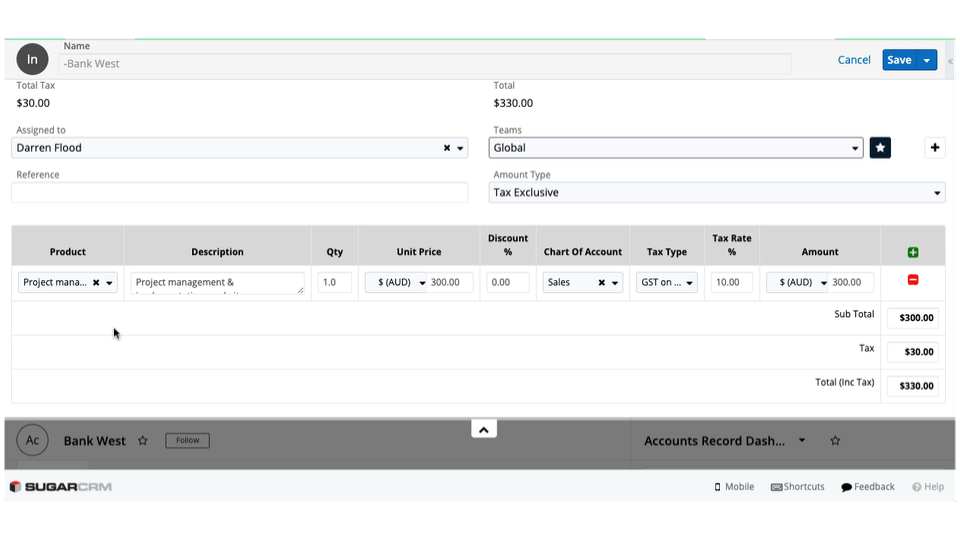
5. Improved Invoice List view
The Invoice List view now includes the ‘Reference field’ and also provides visibility of the Purchase Order number and other relevant detail, without having to open the invoice.
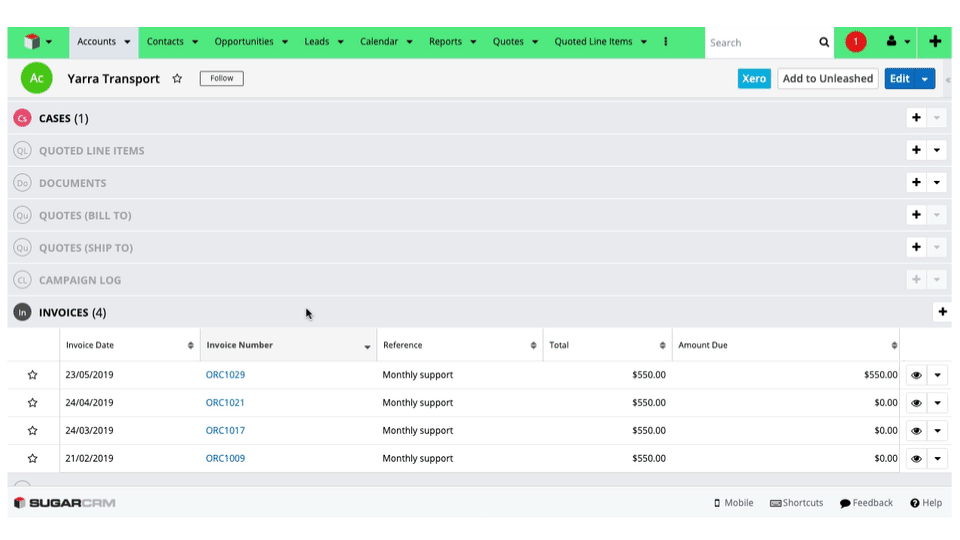
6. Syncing of the Chart of Accounts
Before this change was made, the Chart of Accounts only copied to SugarCRM on the initial synchronisation, so any changes made in Xero were not reflected in the CRM. Now, the systems are kept in sync, so any changes made in Xero are reflected in SugarCRM. This is helpful for reporting on revenue categories, especially when using the dashboards in CRM.
Want to know more about how these changes can improve the way you work? Contact us at info@evolutionmarketing.com.au to book a demonstration.
