
Integrate maps in SugarCRM
Using wMaps, you can view any Sugar accounts, contacts, leads, targets, opportunities or any other Sugar module plotted on a map.
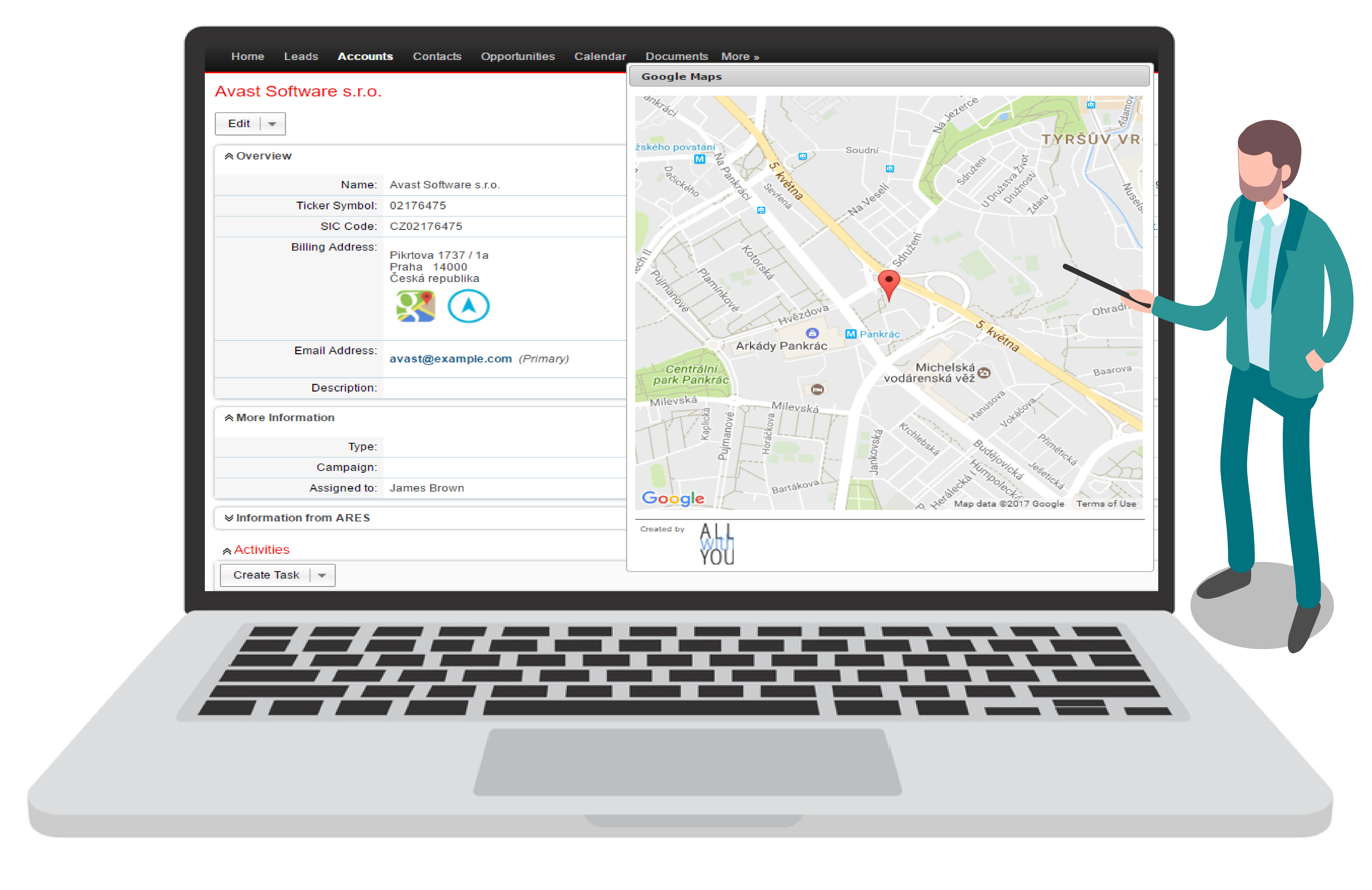
Content-rich mapping
With wMaps, you can quickly see what accounts or leads are in closest proximity to each other and plot the results on a map or generate directions for a visit. The maps generated are content-rich and incorporate details from your Sugar records directly on the maps.
Optimise your sales team
With wMaps, your sales team will be able to identify customers and prospects within a define radius, making their call planning easier and more reportable. wMaps then helps to direct them to the correct location from their mobile phone.
Benefits of Sugar Maps
Bring Sugar to life
wMaps is a simple way to bring the power of mapping to your Sugar account records and helps your sales and customer supoort teams to better emgage with individual and groups of customers.
Integrate for adoption
Maps are just one of the many independent tools that your sales team or customer service teams use on a daily basis. By integrating mapping into your CRM, you have one less reason for poor CRM adoption rates.
Go mobile
wMaps is the ideal tool to help you sales team use your CRM features and imrpove theor productivity. By enhancing their mapping tool on their mobile phone with enriched data, satisaction and adoption rates will increase.
Key Features of Sugar Maps
Display by postcode
With wMaps you can filter accounts list view using a new distance search option and specify distance from a postal code’s centre point.
Filter records using loctions
You can select an area on the map and all the records in that area will automatically generate. It also allows saving the filter for later use.
Dashlet
if you need quick access to a record’s mapped location, wMaps includes a field and dashlet that support multiple display views, including Road, Aerial, Street Side and Bird’s Eye.
Geocoding
wMaps allows you to manually geocode records, so you can pinpoint an exact address on the map for better accuracy.
Driving directions
From a filtered list in Sugar, select the specific accounts you would like to visit. wMaps can generate optimal directions and display them on a map.
Sales call planning
From the list of closest records you can place them on a map or generate optimum driving directions.
Mobile
Any wMap can be sent to your phone via email. In the top right of a map or directions screen there will be a Send via Email button. Press this link to generate an email with a link to the map that can be opened on your phone.
Annotation tool
wMaps can now be customised with objects such as lines, shapes and pushpins. All modifications can be saved and accessed for later use.
Integrate mapping tools with SugarCRM
Schedule a Zoom Demo and Discussion
Let us save you time and effort by showing you how the platform can do all the work.
Related Articles

Evolution Marketing and Sugar CRM: Celebrating 10 Years of Partnership
10 years of partnership 🎉 it's with great excitement that we share our 10-year partnership milestone with Sugar CRM. Our teams have worked closely together over the past decade to deliver top-notch customer relationship management solutions to our clients. This partnership has been an incredible...

NTI Wins Service Excellence Award with Evolution Marketing and SugarCRM Partnership
At Evolution Marketing, we are proud to have played a pivotal role in helping our client, NTI, win the Service Excellence award for their outstanding commitment to customer service. As a solutions partner of SugarCRM, we were able to work closely with NTI to leverage Sugar’s customer service...

Sugar Market Demonstration and Discussion
Darren Flood from Evolution Marketing provides are view of Sugar Market – Sugar CRM’s new marketing automation product in this informative 50-minute video. This video follows the preceding webinar, called The definitive introduction to Marketing Automation, which focuses on the basics of marketing...