
What is a Rows and Columns report? As the name suggests, Rows and Columns reports are much like a spreadsheet that simply has a row for each record, with each field in its own column.
These reports are quick to create, easy to modify and are often a great way to answer recurring questions that need to be answered every week or month.

The report “Call List By Last Date Contacted” is in a rows and columns format, which makes it easy to see which staff member (Assigned to) called which client (Contact Name).
This format makes it easy to see a chronological list of when things happened simply by sorting on the Last Modified column.
We can also easily schedule this report to automatically generate and email it on a regular basis. We do this via the dropdown menu on Run Report > Edit > Schedule.

The below example is set to email this report as a PDF to me 8:00 AM every Monday from the 25th of April 2016.

We can also easily export this report as a .csv file. This allows us to load up the data into Microsoft Excel or your favourite spreadsheet application and do further analysis on it.
We access this via the dropdown menu on Run Report >Export.

This will download the data in this report to a .csv file, which you can then open with a spreadsheet application.

Rows and Columns reports are quick and easy to create (Select Reports > Create Report) and follow the prompts.

Select Rows and Columns Report

Choose the base module for the report, we’re using Opportunities for this example.
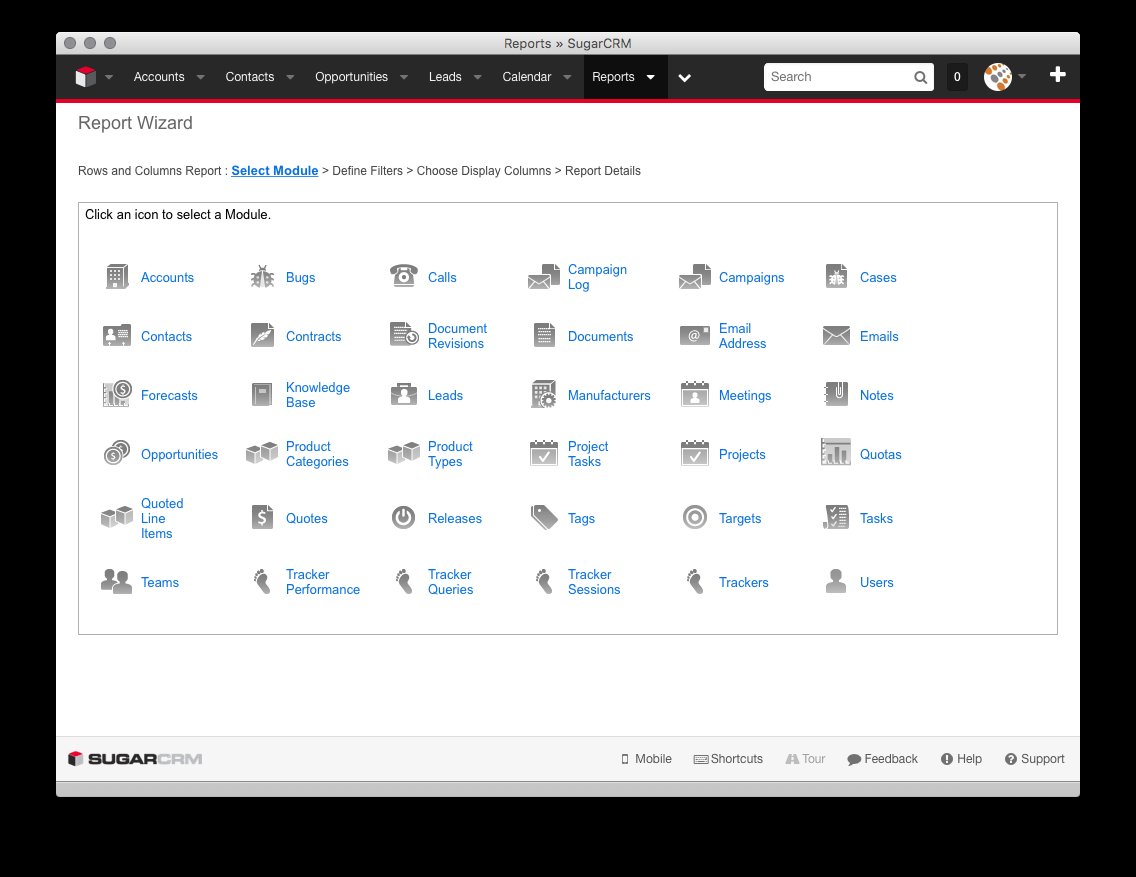
Choose which fields to filter which records will appear in the report. For this example, we want all Opportunities that are not Closed Won or Closed Lost.
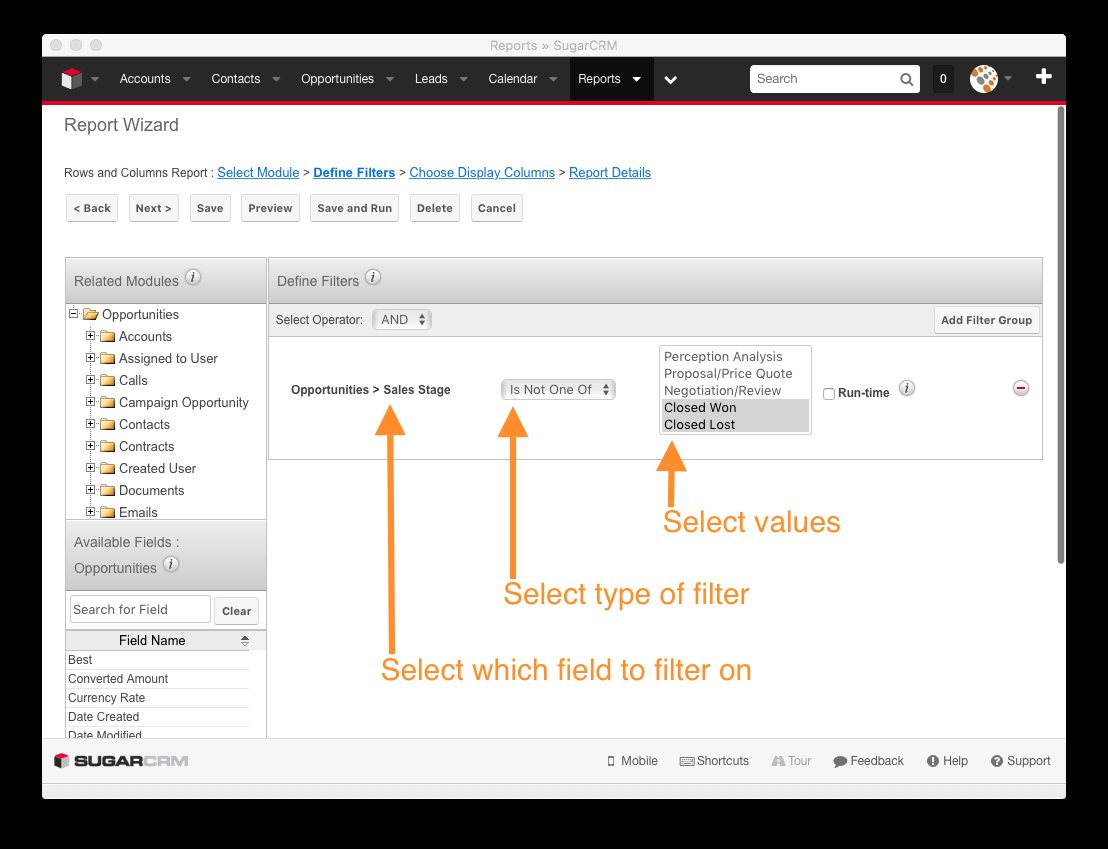
Choose which fields to display as columns on the report. For this example, we’re going to show the Opportunity Name, Sales Stage, Date Modified, Expected Close Date and which user this Opportunity is assigned to.
We’ve also sorted this list by default on the Date Modified field.

The final page lets us name the report.
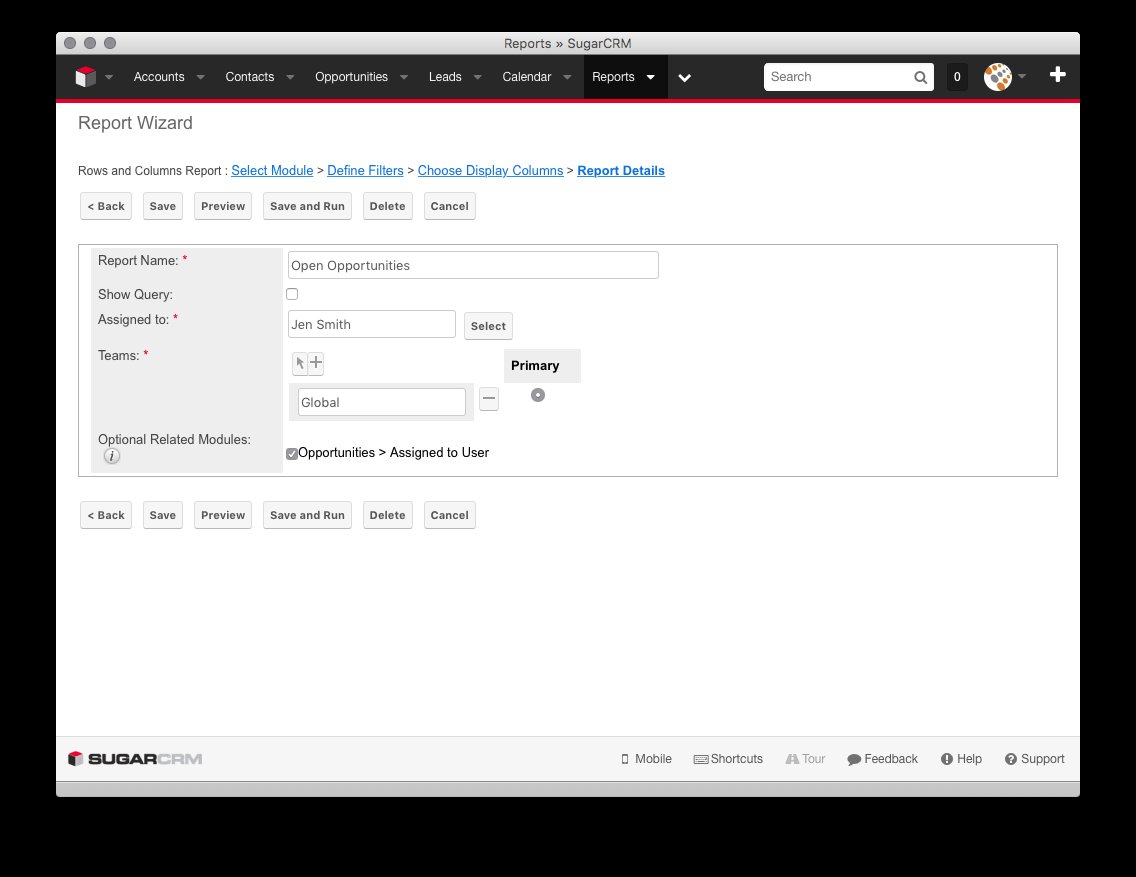
If you need any assistance with reporting get in touch with us and we’ll be happy to help you.